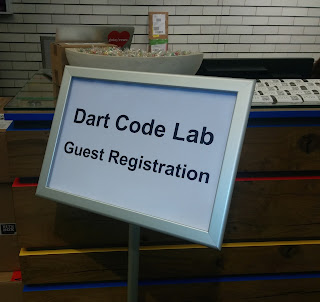So I decided to share the latest ones I "baked" in this blog post, because maybe you find here something interesting for you :-)
 |
After my Gingerbread hackathon: 9 Christmas trees 😂 |
Uh, baking? I even managed to have the gingerbread and (czech) cookies baking hackathon in the end of the last year :-D
Dart server code lab
I am going to start with my Dart server code lab from 2015. This code lab was originally created for DevFest Ukraine 2015 (and used in a couple of other DevFests then) and aims Dart on server side using the RPC library. I have also written a blog post about it.In this code lab you can learn how to do a server side API with Dart extremely fast: https://github.com/Janamou/dart-server-codelab.
 |
| Dart server-side Code Lab: https://github.com/Janamou/dart-server-codelab |
Android testing workshop
Let's forget about the web (for a moment) and take a look at the Android side. The last DevFest Ukraine, I had a workshop on Android UI testing. During the workshop, I showed the options for UI tests on Android, why is important to write them and how tests help with the app development workflow.The workshop has four parts - UI tests with UI Automator library, Espresso library, Test recorder tool and Monkey tool. You can explore it here: https://github.com/Janamou/android-testing-codelab.
 |
| Slides |
You can also see my introduction to Andorid UI testing slides.
Progressive Web Apps talk
PWAs are a big thing. And I had a talk on last year's WebExpo about it. In the talk, I explained why Progressive Web Apps are great, why and when you need them and I also showed a demo.The demo is online and it displays the list of "PWA" repositories from Github, caches the app shell and it also caches the repositories in case the connection is lost. The service workers are used for all these cool features in the application. The code is available on my Github: https://github.com/Janamou/pwa-demo.
 |
| Slides |
You can also see my Progressive Web Apps slides.
How to build a Dart and Firebase app talk
This talk is from the last Dart summit and I have already wrote a blog post about it. In the talk, I explained how you can use Dart together with Firebase using the library.The demo is also online and it is a simple notes board completely written in Dart (it uses the pure dart:html to make it simple/no fancy architecture). You can explore the auth, database and storage options provided by Firebase. The code is also on my Github: https://github.com/Janamou/firebase-demo.
 |
| Slides |
You can also see my Dart and Firebase talk slides.
Happy coding and successful year 2017! :-D